SMTP / Email Send Configuration
Sherlok's stock email sender domain is hello@sherlok.com.au. When the client views this, it will display as the broker name in the icon bubble. If the broker's name is clicked, hello@sherlok.com.au will be displayed.
Configuring your email address will allow Sherlok to send emails branded as your email address. This can be configured through SMTP (Simple Mail Transfer Protocol) or Domain Verification. If you don't know your SMTP information or how to verify your domain, you can find the information you need via the links below.
- Domain Verification (Recommended)
- SMTP Configuration for Yahoo
- SMTP Configuration for Gmail
- SMTP Configuration for Windows Live Hotmail
Once you have prepared your email provider using the directions above, it's time to enter this information into Sherlok. To enter this information, click the broker name in the top right-hand corner > Control Panel > Email Send Configuration. See below.
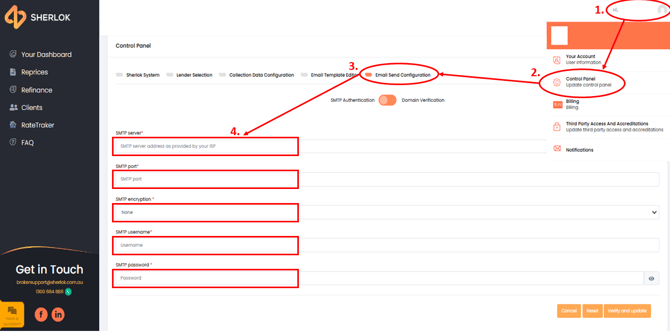
.png?width=200&height=59&name=Sherlok%20Logo%20-%20black%20writing%20%26%20Transparent%20(1).png)