What is Orphan Book Support?
Brokers can Enable/Disable 'Orphan Book Support' in Sherlok's Control Panel. This will change your emails to your 'Intro for Orphan Clients' message if the Loan Writer Name differs from the Account Name. See below.
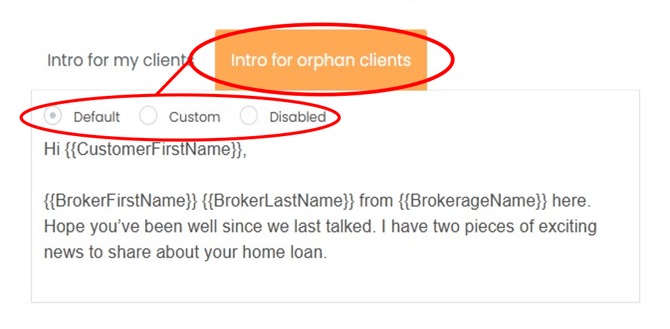
![]() You can edit this message in the Email Template Editor
You can edit this message in the Email Template Editor
To access the Control Panel, click the broker name in the Top-right hand corner > Control Panel. See below.
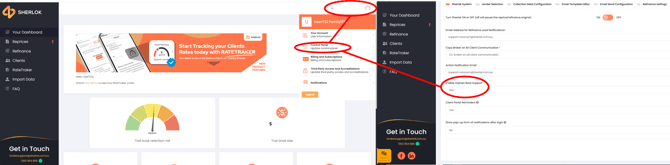
.png?width=200&height=59&name=Sherlok%20Logo%20-%20black%20writing%20%26%20Transparent%20(1).png)