How do I update my list of Accredited lenders?
Updating your Accredited Lender List - This can be found by clicking on your name (top right), second option down - Control Panel, second option across - Lender Selection.
Where you can add or remove any lenders that you are accredited with and whether you want Sherlok to consider them for refinance comparisons.
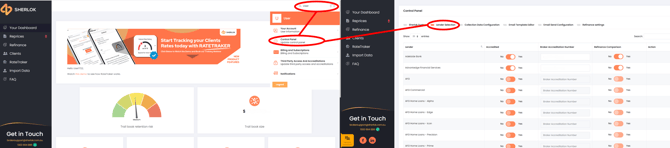
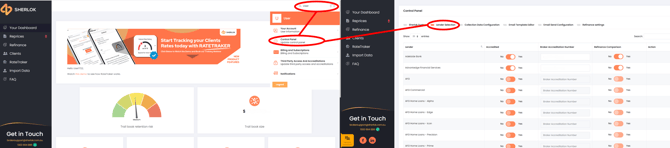
Lender: Lists the Lenders name in alphabetical order
Accredited: Can be toggled Yes or No if you want to add or remove a Lender in your Sherlok Portal.
Broker Accreditation Number: This field allows you to enter your accreditation numbers.
Broker Accreditation Number: This field allows you to enter your accreditation numbers.
Refinance comparison: Can be toggled Yes or No if you would like a lender included in the Refinance Comparisons section of the client email.
.png?width=200&height=59&name=Sherlok%20Logo%20-%20black%20writing%20%26%20Transparent%20(1).png)