How can I find all clients details, including loan information on Sherlok?
If you wish to view more information on the Client, click the Pencil Icon.
- Click on the pencil Icon on the right-hand side of the chosen loan.

- You should see the complete client and loan details in the following screen.
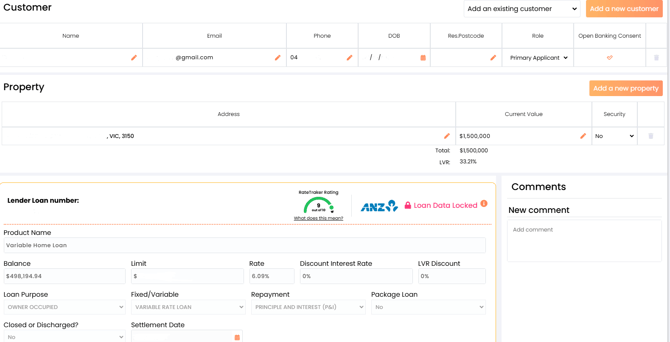
ℹ️ If you wish to edit the information, use the pencil icon ( ![]() ) beside each info.
) beside each info.
.png?width=200&height=59&name=Sherlok%20Logo%20-%20black%20writing%20%26%20Transparent%20(1).png)