RateTraker Enhancement: “Request a Rate Review”
We’re excited to introduce a game-changing feature for brokers: clients can now request a reprice directly from RateTraker!
Sherlok’s RateTraker empowers brokers to invite any client to track their interest rates in real-time, rate their rates and now clients can request a reprice which triggers Sherlok’s repricing automation. How cool!!
“Request a rate review” will be enabled for all RateTraker invitations (new and existing) on Friday the 4th of October.
How can Clients ‘Request a Rate Review’?
After clients have connected their loans to RateTraker, they’ll see a "Request a Rate Review" button. The ‘Request Rate Review’ button will only be displayed if their interest rate rating is 7 or less.
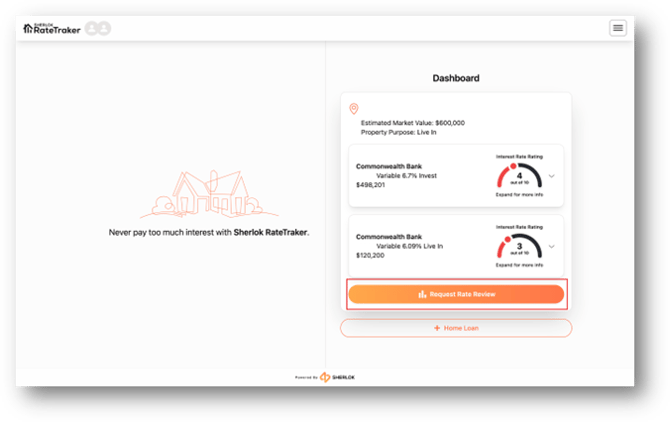
- Upon clicking the button, a message will guide them through the next steps for confirming their request.

- After clicking the Confirm button, a message will appear to assure them that their rate review request has been successfully submitted to you, their broker.

What Happens Next?
Once your clients submit their rate review request, here’s how the process unfolds:
- If the Reprice can be submitted: It’s automatically submitted to the lender. If you haven’t reached your monthly repricing limit, the reprice will be submitted directly to the lender and placed your ‘in-progress queue’. You will be notified via email that the client has requested a rate review and it’s been submitted to the lender.
- If the Reprice CAN NOT be submitted: It’s placed in your ‘Require Action’ Queue. If any loan data is missing, you haven’t set up repricing with that lender or your lender portal credentials have failed, the reprice will be placed in your ‘Require Action’ queue. You will be notified via email that your client has requested a Rate Review and it’s sitting in your Required Actin queue.
- If you have hit your monthly repricing limit: It’s placed in your ‘Queued for Approval’. If you’ve run out of monthly reprices, the reprice will be placed in your “Queued for Approval”. You can upgrade your subscription, manually reprice the loan or wait until our monthly reprice limit resets next month.
Here is an example of the email you’ll recieved when a client has requested a rate review.

What you’ll see in your Sherlok Broker Portal
With the introduction of the new rate review feature, we’ve made several enhancements to the broker user interface (UI) for a smoother experience:
- Client Requested Badge: A badge will appear below the reprice start date, clearly indicating when a repricing request has been submitted by the client. Hovering over the badge will provide further details.

- Legend: A legend stating "Requested by Client" clarifies who initiated the repricing request.

- Filter Checkbox: A convenient checkbox labeled "Reprices Requested by Clients via RateTraker" allows you to filter and view only those repricing requests made by clients.

- Drop-Down Button: Located on the upper left side of Sherlok, this button displays reprices that have moved to the Queued for Approval and Require Action sections. When clicked, it filters the reprices requested by the clients that require the broker to take action.



These updates are designed to enhance your workflow and ensure you have all the information you need at a glance!
.png?width=200&height=59&name=Sherlok%20Logo%20-%20black%20writing%20%26%20Transparent%20(1).png)