How to check for Open Banking Consent in Broker Portal?
Stay informed with Sherlok's Open Banking Consent feature. This tool allows brokers to verify if consent has been acquired for clients directly from the Customers table in the Reprices menu. Simplify your repricing process and ensure compliance with ease.
To verify Open Banking Consent in the Broker Portal:
- Navigate to the Reprices menu.
- Select the specific pricing request you wish to review.
- Click the pencil icon to open the details.
- In the Customers table, locate the Open Banking Consent status next to the Applicant Type field.
This section will indicate whether consent has been acquired.
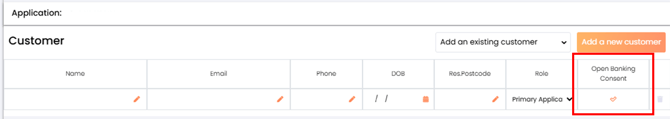
.png?width=200&height=59&name=Sherlok%20Logo%20-%20black%20writing%20%26%20Transparent%20(1).png)