How do I set up MFA for Sherlok
- Once logged in, go to Your account and click on Manage MFA

If you haven't already, download a google authenticator compatible app from your phone and scan the QR code from Sherlok into your authenticator app

Your phone will then give you a code for you to enter back into Sherlok. Hit Enable when done.
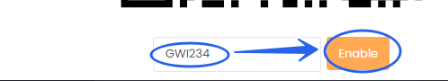
- From now on, whenever you log into your Sherlok Broker Portal, you will be asked for your authenticator code. Click on your authenticator app, followed by the Sherlok icon which will then give you a code to enter into Sherlok.
.png?width=200&height=59&name=Sherlok%20Logo%20-%20black%20writing%20%26%20Transparent%20(1).png)