How can I resend the Client Portal link to my Client
Discover how to resend a Client Portal Invitation link when clients face issues like email changes or misplaced invitations. Follow clear steps to cancel a reprice request and manually initiate a new one from the Clients section.
Resending the Client Portal Invitation link is a great option if clients:
- Experiencing an issue with the portal
- Have changed their email address
- Can't find the initial email
Step 1: Cancel the Reprice
Brokers can cancel a reprice request anytime through the platform. Here's how:
- Navigate to the Reprices section from the main menu.
- Select the In Progress tab to view active reprices.
- Locate the client whose reprice you wish to cancel.
- Click the X button next to the client's name to cancel the reprice request.
👀 Refer to the visual guide below for assistance.
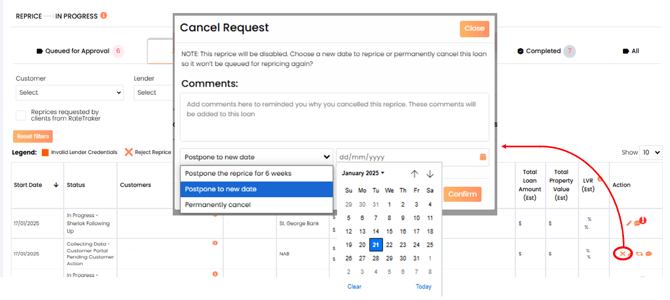
Step 2: Manually Trigger the Reprice
To initiate a reprice request for a client:- Go to the Clients section in the left-hand navigation panel.
- Use the search function to locate the client by entering their details (e.g., name, email, or phone number).
- In the right-hand side actions menu, click the Reprice button next to the client's name.
👀 Refer to the example below for further clarity.
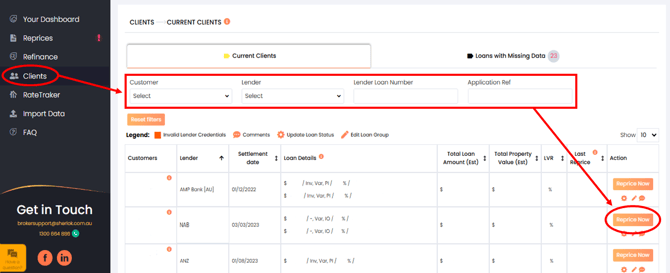
.png?width=200&height=59&name=Sherlok%20Logo%20-%20black%20writing%20%26%20Transparent%20(1).png)