Selecting your Subscription/Plan
Here's a guide to navigating Sherlok to select your preferred subscription while updating your payment information.
- Log in to your Sherlok Profile.
- Click on your name in the top right corner of the portal.
- Select "Billing and Subscriptions" from the drop-down menu.
- You'll find a list of Sherlok's subscription plans. Scroll through the options, choose Monthly or Annually and click "Select this Plan" to select your desired subscription.
- Proceed to Payment and input your credit card details.
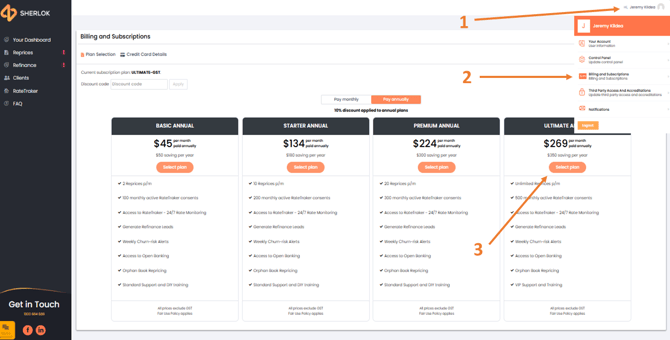
.png?width=200&height=59&name=Sherlok%20Logo%20-%20black%20writing%20%26%20Transparent%20(1).png)