How do I restart a reprice? (From In Progress and Require Action tab)
In order to restart a loan for repricing you must first ensure that the loan is in the completed tab and manually trigger Sherlok to reprice. If the pricing request you wish to restart is sitting in "In Progress", click the orange cross button, choose postpone date and click confirm. This reprice will now be moved to the Completed section.
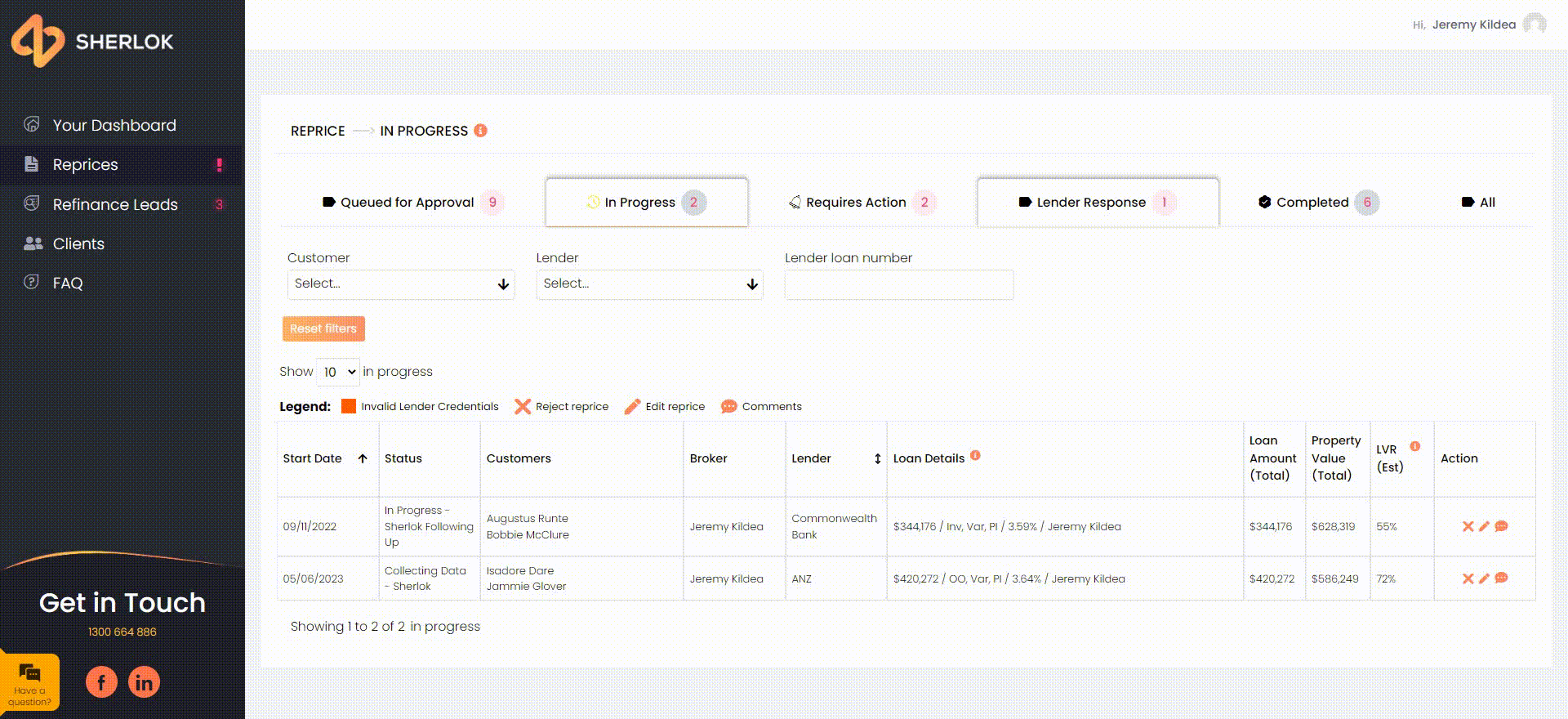

If the X button is not present, it means Sherlok has submitted the reprice to the lender. In which case will be completed shortly
Once the selected reprice is in the Completed Section we need to Manually trigger the reprice. Go to Clients, Search for the Client and Click the Reprice button.
If the loan is sitting in Requires Action, click on the restart button, choose the data collection method of choice and press submit.
Related Articles
How do I get Sherlok to reprice a specific client?
To reprice specific clients on Sherlok, follow these steps: Go to the "Client" section in the navigation menu. Use the search function to find the desired client by either their name or loan number. If the client has multiple loans, you can filter ...Sherlok repricing process, a detailed look at what happens.
Sherlok repricing process, a look at what happens.. Each week, Sherlok queues your highest retention risk loans for you to approve for repricing. This is based on our AI technology that predicts client churn. Click here to read more on our A.I. ...Which lenders require a TPA?
Below is a table of lenders that require TPAs (Third Party Authority): Lenders Wet signature Docu-sign Requirements Process ING TRUE TPA required with every reprice Sherlok manages the process from start to finish. All the broker needs to do is ...Sherlok's Pre-Reprice Email Reminder Schedule
Once a broker approves a reprice, if the client has not consented to Open Banking in the last 12 months, Sherlok will send a Client Portal Pre-Reprice Data Collection email within one minute of approval. Sherlok will continue to send the client ...Can I schedule a future reprice?
Brokers have the option to set a future reprice date for the client. To do this, search the client in the client's menu and click the cog icon in the Actions menu on the right-hand side. See below.